Why trade on MT4 with Exclusive Markets
Join millions of traders worldwide and start your journey to financial freedom with MT4 today!
- MetaTrader4 Key Features:
- Analytical functions with 9 timeframes
- Graphical customization options
- Expert Advisors for algorithmic trading
- Historical data analysis for strategy testing

Advantages of Trading with MT4
Get the upper hand in the market with features like pending orders, instant execution, and trading directly from a chart. You'll never miss an opportunity again.
Effortless Trading
Experience unparalleled flexibility and convenience with MetaTrader 4's 3 execution modes and 2 market orders.
Precision Analytics
Stay ahead in the game with 23 analytical objects and 30 built-in technical indicators.
Hands-Free Trading
Let our platform do the work for you with thousands of available trading signals and the option to copy trade.
Automated Expertise
Transform your trading strategy into a hands-free, automated process with the MQL4 language and Expert Advisors.
Unrestricted Access
Keep trading on the go with our fully loaded mobile platform, available for iOS and Android devices.
Personalized Trading
Craft your ideal trading experience with endless options for customization, including thousands of indicators and algorithmic programs.
Download MT4 & enter the market with ease
Available for download on PC, mobile, and even accessible through the web trader, MT4 provides traders with the ability to trade from anywhere, at any time.
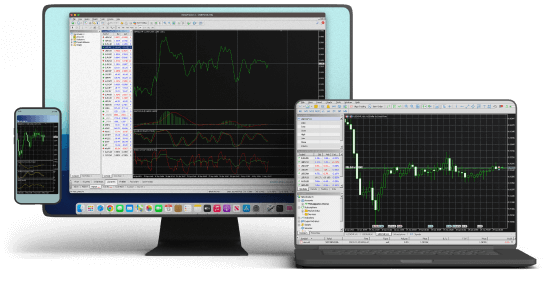
Getting Started with MetaTrader 4 platform
Below is three step guide on how to access and use MT4.
Download
Download MT4 from the official website of Exclusive Markets to access the MT4 platform.
Account Setup
Next, create an account to access the MetaTrader 4 platform and start trading. You will need to provide personal and financial information to complete the account setup process.
Start Trading
Start trading by choosing a market, setting up a strategy, and executing trades by leveraging MT4's comprehensive features, including market and pending orders, instant execution, chart trading, stop orders, and more.
Frequently asked questions
Here are some of the more frequently asked questions by traders.
MetaTrader 4 is a popular trading platform used by traders worldwide to trade in forex, CFDs, and other financial instruments. The platform allows traders to analyze the markets, manage their trades, and access real-time market data.
To download and install MetaTrader 4, visit Exclusive Markets and navigate to the "downloads" section. Click on the MT4 download link, select the appropriate operating system, and follow the installation wizard instructions.
Yes, you can trade on your mobile device with MetaTrader 4. The platform offers a mobile application for both Android and iOS devices, allowing you to trade on the go.
You can place a variety of orders on MetaTrader 4, including market orders, limit orders, stop orders, and trailing stop orders.
To open a trade on MetaTrader 4, select the asset you wish to trade from the market watch window, right-click on the chart, and select "new order." Enter the trade size, select the order type, and click "buy" or "sell."
Yes, you can use a variety of technical indicators on MetaTrader 4 to help you analyse the markets and make informed trading decisions.
Yes, you can automate your trades on MetaTrader 4 using expert advisors (EAs) or custom scripts. These tools allow you to program your trading strategy and execute trades automatically.
 Hindi
Hindi
 Tiếng Việt
Tiếng Việt
 简体中文
简体中文
 繁體中文
繁體中文
 한국인
한국인
 日本語
日本語

