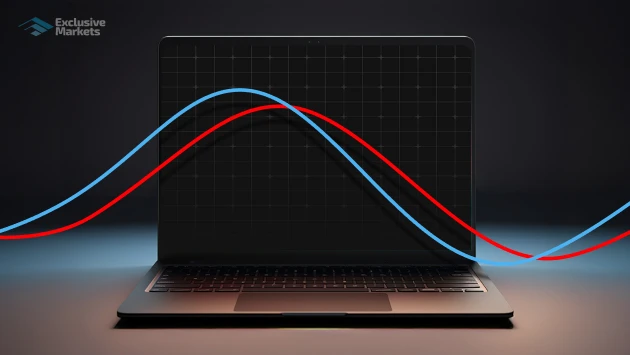
Table of Content
Forex trading involves analysing vast amounts of data to make informed decisions, which can often feel overwhelming, especially for beginner traders. To navigate the complexities of the market, traders rely on various technical indicators to assess price movements and potential trading opportunities. One such widely used tool is the Stochastic Oscillator. It is a momentum-based indicator designed to help traders identify overbought and oversold conditions.
Developed by George Lane in the late 1950s, the stochastic oscillator is used to compare an asset’s closing price to its price range over a specific period, making it a valuable tool for spotting potential reversals and trend shifts. However, like all technical indicators, it should be used alongside other trading tools and risk management strategies to improve decision-making.
This guide provides an in-depth understanding of how to effectively use the stochastic oscillator in forex trading, its key components, and practical ways to apply it to different market conditions.
Understanding the Stochastic Oscillator
It operates on the principle that in an uptrend, prices tend to close near their highest level within a given period, whereas in a downtrend, prices tend to close near the lowest level. By measuring this relationship, the stochastic indicator helps traders assess momentum and possible reversal points.
This consists of two primary lines:
Components of the Stochastic Indicator
%K Line - This is the main line, representing the current closing price in relation to the high-low range over a specified period. It is highly reactive to price changes and generates signals based on momentum shifts.
%D Line - A smoothed moving average of the %K Line, which acts as a signal line. This line helps filter out market noise and provides a clearer indication of potential trade opportunities.
Stochastic indicator fluctuates between 0 and 100, with specific thresholds indicating potential market conditions:
- Below 20: Indicates that the market may be oversold, suggesting a potential upward reversal.
- Above 80: Indicates that the market may be overbought, hinting at a possible downward correction.
However, it is essential to note that these levels do not guarantee an immediate price reversal. Traders often seek additional confirmation before entering or exiting trades to avoid false signals.
Setting Up the Stochastic Oscillator
-
Selecting the Right Time Frame
The effectiveness of the indicator largely depends on the time frame chosen, as different trading styles require different settings:
- Short-Term Traders: For scalping or intraday trading, a shorter time frame (e.g., 5 or 14 periods) is typically used. This generates more frequent signals, but it can also result in higher market noise.
- Long-Term Traders: For swing trading or position trading, a longer time frame (e.g., 20, 50, or even 100 periods) can help filter out short-term price fluctuations and provide more reliable trend signals.
-
Configuring the Stochastic Indicator
Most trading platforms, such as MetaTrader 4/5, TradingView, and NinjaTrader, offer default Stochastic settings of 14 periods. However, traders can modify these settings based on market conditions and individual strategies:
- Lower periods (e.g., 5 or 9): Provide faster signals but may increase false alerts.
- Higher periods (e.g., 20 or 50): Reduce noise and offer stronger confirmation signals.
Traders may also adjust the smoothing factor of the %D Line to improve clarity and filter out insignificant fluctuations.
-
Adding the Stochastic Oscillator to a Chart
To apply, traders can follow these general steps:
- Open a trading platform such as MetaTrader 4/5, TradingView, or cTrader.
- Locate the Stochastic Oscillator under the indicators section.
- Apply it to the preferred price chart.
- Adjust the time frame and settings as per trading objectives
Once applied, traders can analyse its movements alongside price action to spot potential entry and exit points.
Trading Signals from the Stochastic Oscillator
It helps traders assess momentum shifts by signalling potential overbought or oversold conditions, crossovers, and divergences. Let’s examine each in detail.
-
Identifying Overbought and Oversold Conditions
- Overbought Condition: When the %K line rises above 80, the asset may be overbought, signalling a potential downward correction. However, in strong uptrends, the price may remain overbought for extended periods.
- Oversold Condition: When the %K line falls below 20, the asset may be oversold, indicating a potential upward reversal. However, in strong downtrends, oversold conditions may persist longer.
-
Crossovers as Trading Signals
A crossover between the %K Line and %D Line can signal potential entry and exit points:
- Bullish Signal: A buy signal occurs when the %K Line crosses above the %D Line in the oversold region (below 20).
- Bearish Signal: A sell signal occurs when the %K Line crosses below the %D Line in the overbought region (above 80).
-
Divergences as Reversal Indicators
Divergence occurs when the price action of a currency pair contradicts the stochastic indicator, indicating a possible trend reversal.
- Bullish Divergence: The price makes lower lows, but the indicator forms higher lows, suggesting potential upside momentum.
- Bearish Divergence: The price makes higher highs, but the Stochastic indicator forms lower highs, signalling potential downward momentum.
Combining Stochastic with Other Indicators
To enhance trading accuracy, the stochastic oscillator should be used in conjunction with other technical indicators:
- Moving Averages: A moving average crossover can confirm Stochastic signals.
- Relative Strength Index (RSI): If both the RSI and Stochastic show overbought or oversold conditions, the signal gains more strength.
- Fibonacci Retracements: Helps identify precise support and resistance levels for trade entries.
Risk Management and Best Practices
-
Use the Indicator for Confirmation
It should never be used as the sole basis for trading decisions. Always consider market trends, support/resistance levels, and other technical tools before executing trades.
-
Implement Proper Risk Management
Even with strong signals, markets can be unpredictable. Traders should:
- Set stop-loss orders to manage potential losses.
- Determine position sizing based on risk tolerance.
- Avoid overleveraging, as excessive risk exposure can lead to significant drawdowns.
-
Monitor Market Conditions
- Trending Markets: Overbought and oversold signals may not lead to immediate reversals.
- Ranging Markets: Stochastic signals tend to be more reliable.
Conclusion
The Stochastic oscillator is a powerful momentum tool that helps traders identify potential reversals, overbought/oversold conditions, and trend shifts in Forex trading. However, like any technical indicator, it is not foolproof and should always be used alongside other trading tools, market analysis, and risk management strategies.
By practising, backtesting strategies, and maintaining a disciplined approach, traders can leverage the indicator effectively to refine their trading strategies and improve their overall market performance.
Start exploring how the Stochastic indicator can support your trading decisions with Exclusive Markets. Remember, trading Forex involves risk and may not be suitable for all investors.
Are you Ready to Explore the World of Trading?
Disclaimer: The information provided on this blog is for educational/informational purposes only and should not be considered financial/investment advice. Trading carries a high level of risk, and you should only trade with capital you can afford to lose. Past performance is not indicative of future results. We do not guarantee the accuracy or completeness of the information presented, and we disclaim all liability for any losses incurred from reliance on this content.
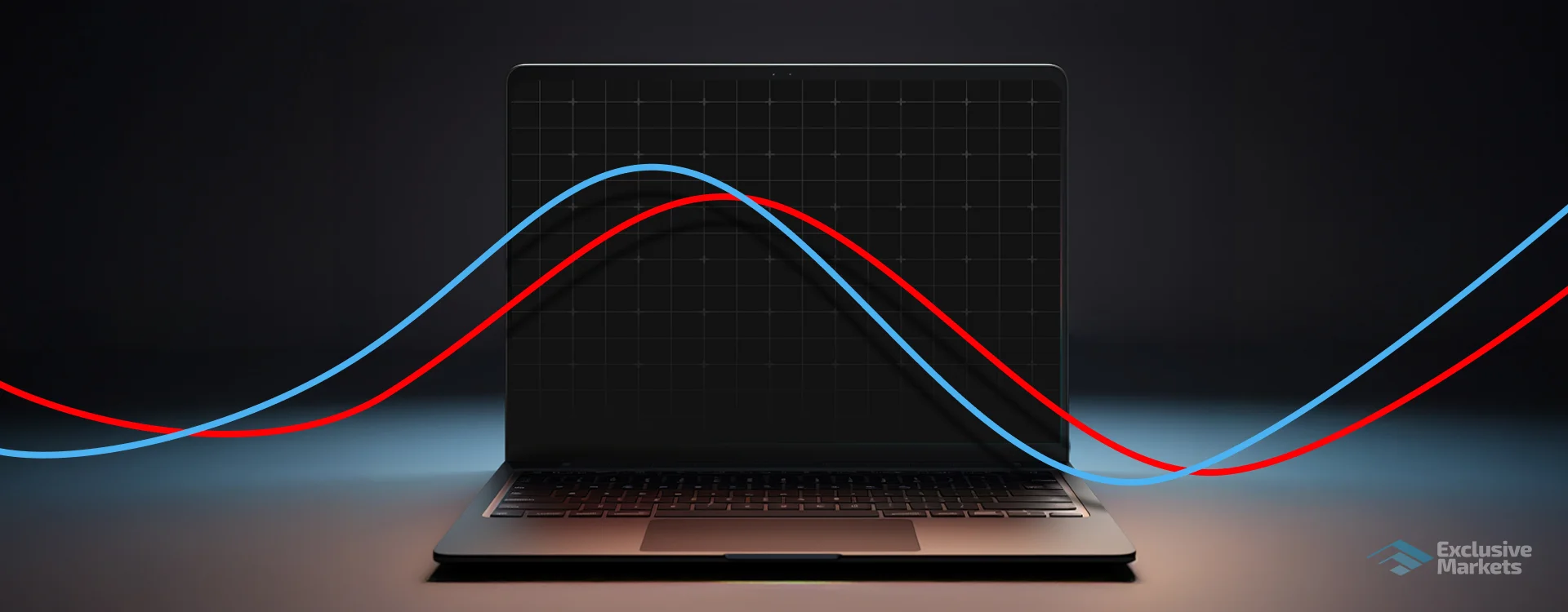
 1641
1641 08-08-2025
08-08-2025